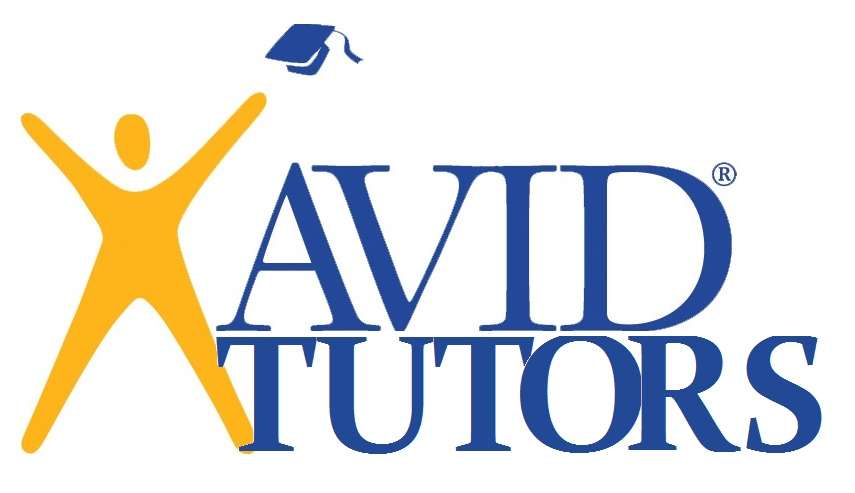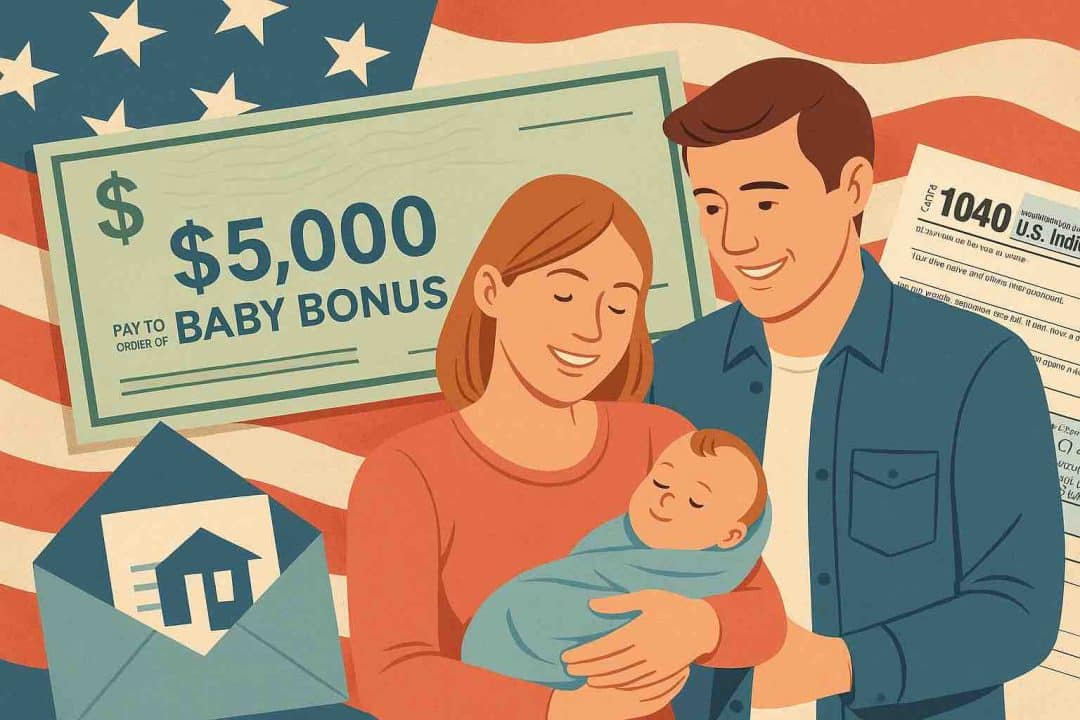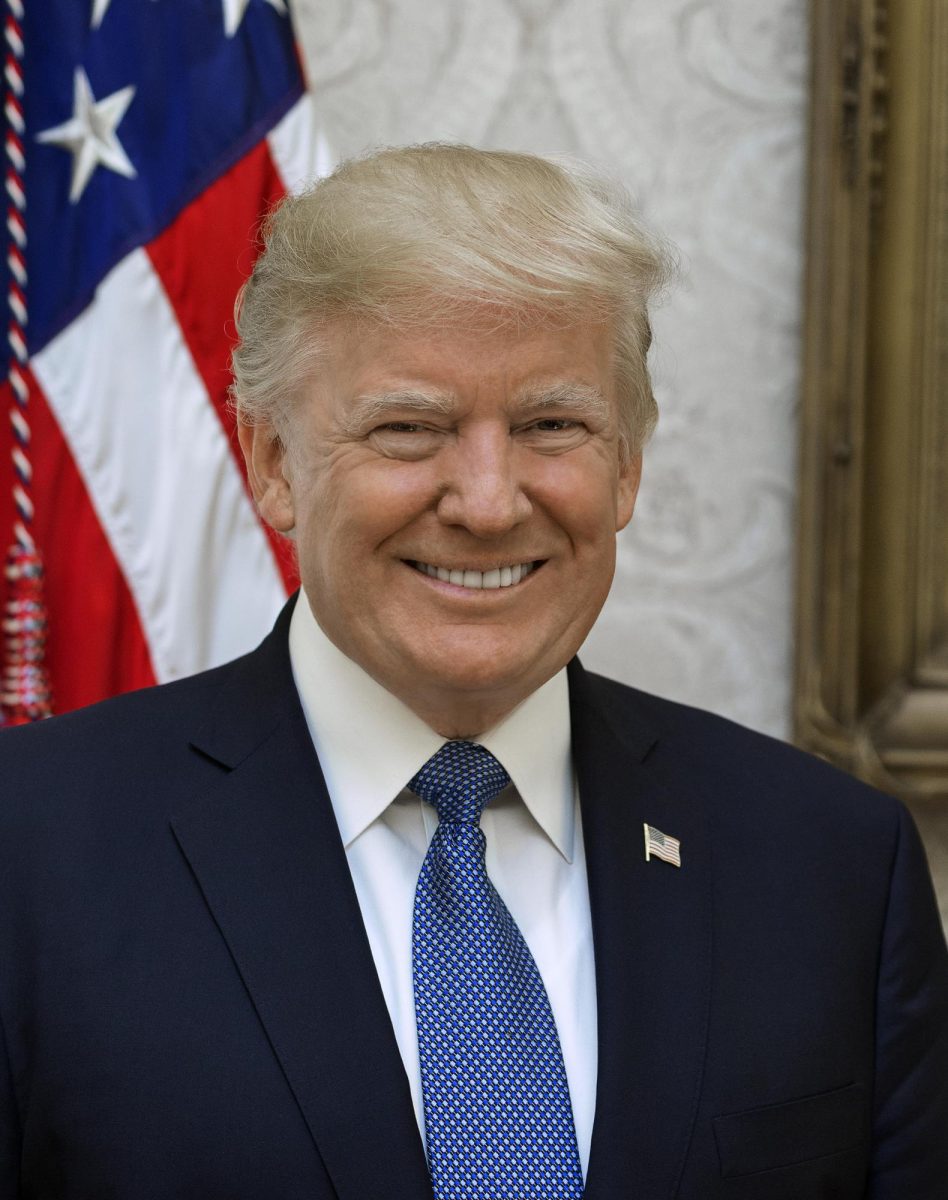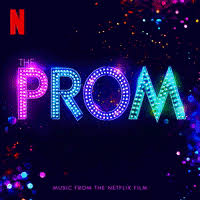Become an AVID Tutor Your Senior Year!
February 27, 2020
If you have a passion for tutoring students, are a sociable person, and want to get community service hours for college, consider become an AVID tutor during your senior year of high school!
Tutoring for AVID takes the place of a class period, and contrary to what some might think, it’s not just a throwaway class; attendance is essential as you will receive 5 hours of community service each week, contingent on showing up. This opportunity equates to about 120 total hours if you take the AVID tutoring class for both semesters. However, if you can only be an AVID tutor for one semester, don’t worry! On the application, you can indicate if you’d like to tutor first, second, or both semesters.
No prior AVID experience is required; you will only be required to do some on-site training in order to learn how to supervise binder, note, and planner checks as well as tutorial assessments. There is the possibility that you will be asked to tutor a variety of different subjects; however, the coordinators will do their best to cater to your academic strengths. This position will require you to redirect students back on task, and speak to other students.
If you are currently enrolled in AVID, please refrain from applying for the position as recruiting will occur in your AVID 11 class. Additionally, if you are currently in AVID and plan to be in AVID Senior Seminar, do not fill out an application. The form can be picked up in your AP Language Arts teacher’s classroom.
Being an AVID tutor promises many enticing opportunities and privileges, the most notable of which being that you may receive first grabs at college tutoring positions at Santiago High School if you attend a local college. Not only do they work around your schedule, but they also offer great pay. If you have any questions about this amazing opportunity, please contact Mrs. Plebani. You may also find her contact information on Santiago’s website under “staff members,” type in Plebani, and proceed to click the mail icon to send a message.